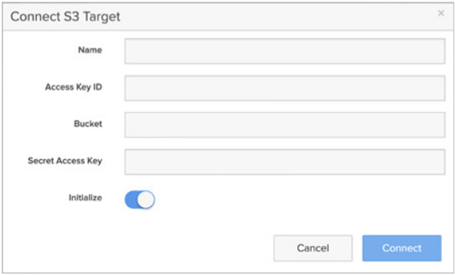Connect Pure Storage to Myota Storage
Enable offload targets on a protection array by activating and connecting to Myota Secure Storage as the designated offload destination.
To enable the protection array to offload targets, it is essential to first reach out to Pure Storage Support. They will assist you in enabling the offload application on your arrays. This step is crucial as it activates the necessary functionalities required for offloading data effectively. Contacting support ensures that your environment is correctly configured, allowing seamless integration with offload targets. Once the offload app has been enabled, you will be able to proceed with the configuration steps to connect your desired offload targets.
-
Navigate to Protection > Array, then under Offload Targets, click the + icon.
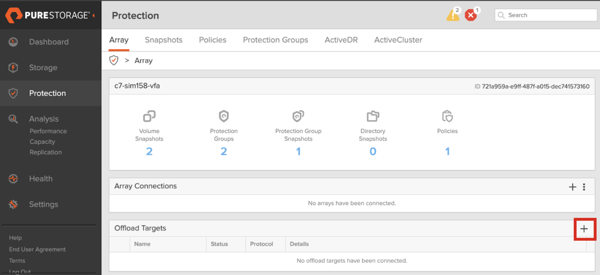
-
In the Connect Offload Target window that appears, select S3 from the Protocol dropdown.
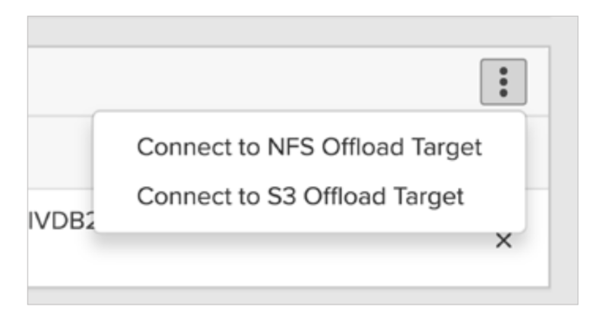
-
The following Connect Offload Target window appears. Under Protocol, select S3 from the available options.