Creating a Clean\Data Room Sharing Experience
Highly controlled and secure process designed for collaborative work involving sensitive data or files.
It is crucial to safeguard data from potential leaks, even when accessed by authorized individuals. In such cases, Myota offers a secure and controlled method to collaborate with external partners, especially when dealing with sensitive data or files.
If you need a third party to review and potentially edit documents while ensuring data security, Myota provides a solution. This is particularly valuable for tasks like investment due diligence, loan evaluations, or other sensitive business dealings.
You can:
- Create guest accounts for the third party team and share files to those.
- Enforce the setup of a second factor for secure authentication when the guests create their account.
- Use File Access Control to ensure no files can be downloaded by the guests.
- Configure access to ensure users can read files without editing/modification rights.
- Control access to limit to authorized individuals or teams only.
- Adhere to regulatory and compliance requirements or standards related to data security and privacy.
A secure clean\data room offers a confidential space for partners to collaborate on sensitive customer data while upholding privacy and security protocols. This innovative environment transcends organizational boundaries, presenting a myriad of possibilities for collaborative projects. By implementing your tailored clean\data room strategy, you can effectively facilitate secure data sharing among authorized parties.
Enterprise users have the ability to exercise complete control over a wide range of restrictions, from basic download deactivation to a highly secure read-only option. This empowers them to maintain the utmost levels of security and compliance while collaborating on digital documents.
This document sharing process allows for personalized permission settings that dictate what actions the recipient can take with the file. Alongside individual access restrictions on specific documents, policies like "view-only," "comments-only," or "enforce change tracking" can be automatically implemented once certain conditions are met. This ensures that sensitive documents are safeguarded against unauthorized redistribution.
Create Folders and Security Groups
- Create a folder named “CleanRoom” or any other relevant name.
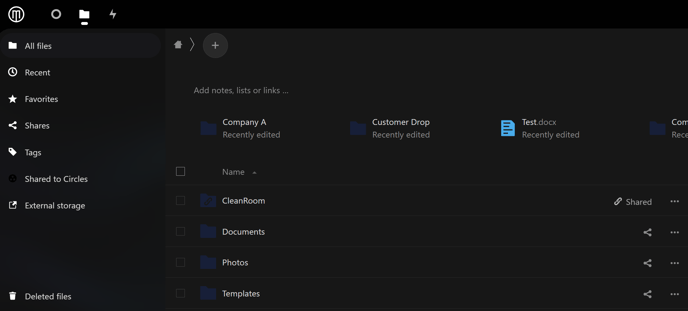
- Inside the "Cleanroom" folder, you can create customer-specific folders like Company A.
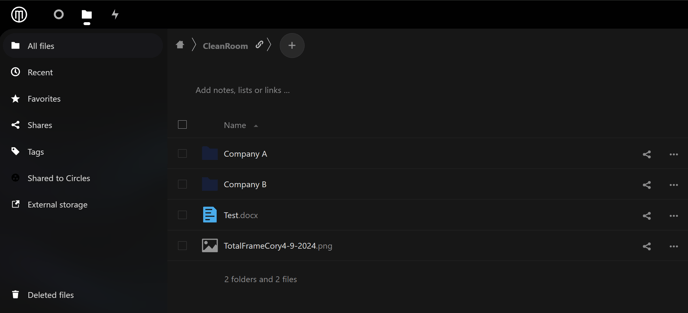
-
Within the Company folder, set up separate folders for customer Drop and Intake purposes. The Drop folder is designated for external customers to securely submit data, while the Intake folder is for sharing data with your clients.
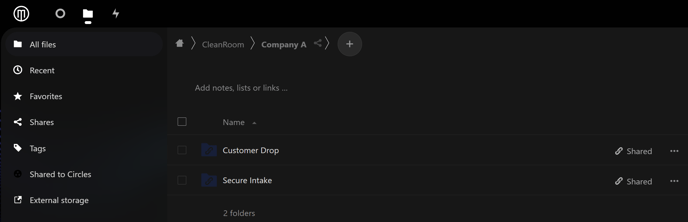
-
Access the Settings menu, go to Users, and then select Add Group. Here, you can create specific security groups for each company, such as Company A or Company B, and assign users to these groups for streamlined access control.
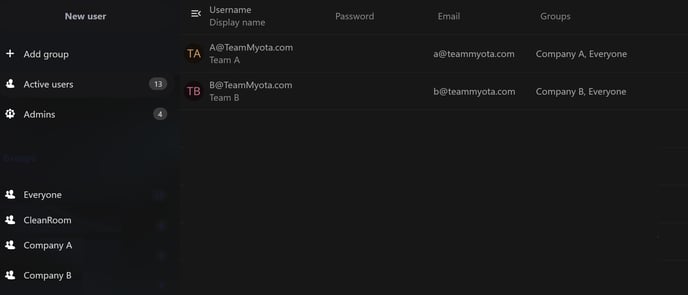
- Furthermore, users can be directly added to folders with personalized permissions in order to enhance access control and security measures.
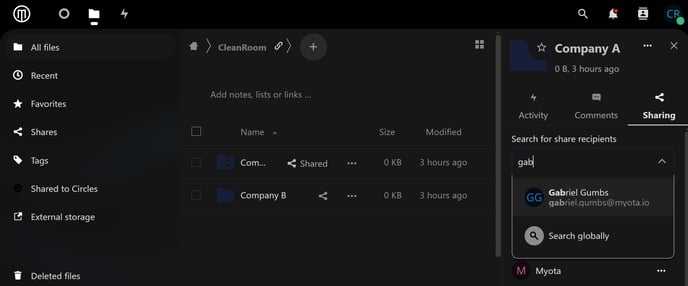
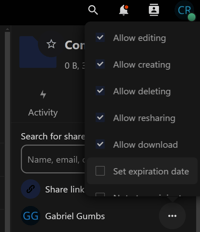
Additional Resources
How a Premier Private Wealth Management Firm Elevated Data Security and Optimized Investment Operations with Myota.